Download Rufus 2025: The Ultimate USB Bootable Drive Creator, your go-to solution for creating bootable USB drives in minutes, not hours.
Overview of Rufus 2025
Rufus is a small application that creates bootable USB drives, which can then be used to install or run Microsoft Windows, Linux or DOS. Whether you’re an IT professional managing multiple computers, a tech enthusiast installing fresh operating systems, or someone who needs to run diagnostic tools from a USB drive, Rufus solves the common problem of creating reliable bootable media.

The software exists because traditional methods of creating bootable drives were often slow, unreliable, or required complex command-line operations. Rufus streamlines this process into a simple, intuitive interface that anyone can use. Rufus was originally designed as a modern open-source replacement for the HP USB Disk Storage Format Tool for Windows, but it has evolved far beyond its original purpose.
If you’re looking to download Rufus for your USB drive creation needs, you’ll find it’s completely free and doesn’t require any complex setup. The ability to download Rufus free means you get enterprise-grade functionality without any licensing costs or subscription fees.
Key Features That Make Rufus Stand Out
Rufus packs impressive functionality into a surprisingly small package. Here are the standout features that make it the preferred choice for bootable USB creation:
Lightning-Fast Performance: Unlike many alternatives, Rufus creates bootable drives remarkably quickly, often completing the process in just a few minutes rather than the hours some tools require.
Universal Compatibility: The software works with virtually any USB drive and supports a wide range of operating systems including Windows 11, Windows 10, various Linux distributions, DOS, and specialized rescue tools.
Advanced Security Features: Rufus also includes a Secure Boot and TPM bypass feature, enabling installing Windows 11 on unsupported hardware. This is particularly valuable for users with older computers that don’t meet Microsoft’s strict hardware requirements.
Automatic Drive Verification: Automatic bad block detection checks USB drives before writing data to ensure reliability. This prevents failed installations due to faulty USB drives and saves time by identifying problematic hardware upfront.
Multiple Format Support: The software handles various image formats including ISO, IMG, VHD, and others, making it versatile for different use cases.
Portable Design: Rufus requires no installation and can run directly from any location, making it perfect for IT professionals who need to carry their tools on a USB drive.
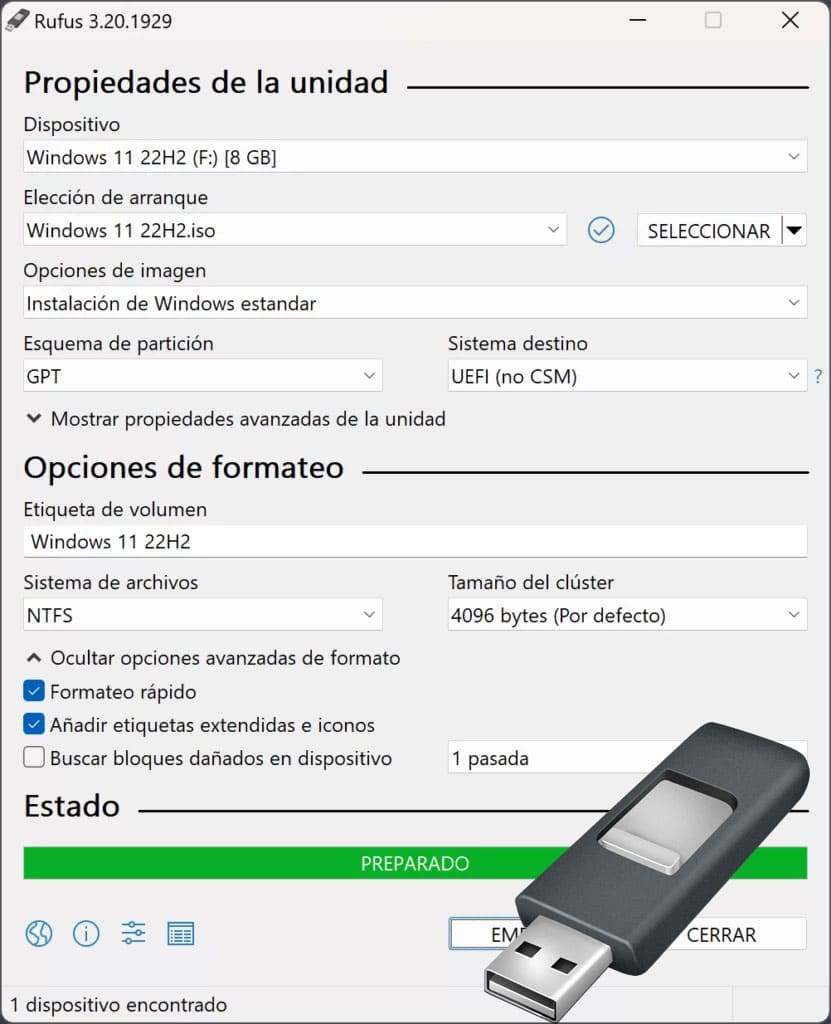
What’s New in Recent Updates
Version 4.7 (2025.04.09) Add a mechanism to detect and download updated DBXs from the official UEFI repository Add ztsd compression support for disk images Add a new exclusion feature in the settings, to ignore disks with a specific GPT GUID Improve detection for compressed VHD images
The latest version 4.8 continues to improve user experience with enhanced UEFI support and better handling of modern disk formats. Rufus 4.8 represents the culmination of years of development and user feedback.
Software Information
- Software Name: Rufus
- Installer File Name: Rufus 4.8.2253 Multilingual
- Version Number: 4.8.2253
- File Size: 2.0 MB
- Date of Last Update: June 11, 2025
- Supported Languages: Multiple languages including English, Spanish, French, German, and many others
- Publisher: Rufus
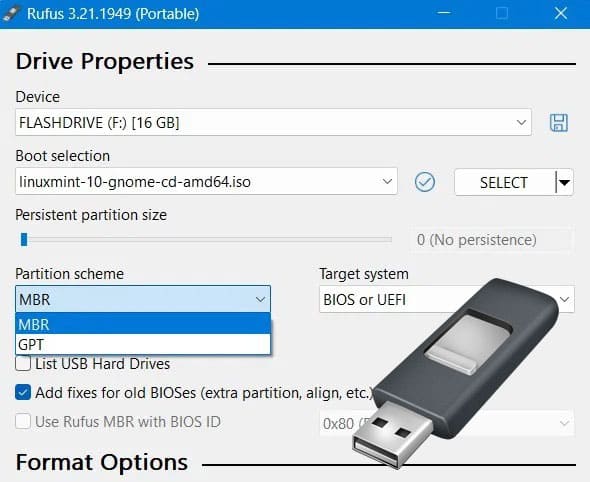
System Requirements for Rufus 2025
- Operating System: Windows 8, 8.1, 10, 11 (32-bit or 64-bit)
- Processor (CPU): Any modern processor (Intel, AMD, or ARM64)
- System Memory (RAM): 512 MB minimum (1 GB recommended for optimal performance)
- Free Disk Space: 10 MB for the application itself
Rufus continues to prove itself as an indispensable tool for anyone who needs to create bootable USB drives. Its combination of powerful features, reliability, and ease of use makes it suitable for both beginners and advanced users. The software’s consistent updates and active development ensure it remains compatible with the latest operating systems and hardware.
Rufus Free Download
Click on the button below to start the free download Rufus 2025. This is a complete offline installer and standalone setup for Rufus 2025. This would be compatible with 64-bit Windows.
Archive Password: 123
Need help with installation? View Installation Guide










