Download SketchUp Pro 2025: Your Gateway to Professional 3D Design
What is SketchUp Pro 2025?
SketchUp Pro 2025 is a comprehensive 3D modeling software that bridges the gap between complex design requirements and user-friendly functionality. Whether you’re an architect sketching your next building project, an interior designer visualizing client spaces, or a woodworker planning custom furniture, SketchUp Pro delivers the tools you need without the overwhelming complexity of traditional CAD software.

The software exists to solve a fundamental problem in the design world: creating accurate, detailed 3D models shouldn’t require a computer science degree. SketchUp Pro empowers everyone from weekend DIY enthusiasts to professional architects with an intuitive interface that makes 3D modeling accessible. When you download SketchUp Pro 2025, you’re getting a tool that’s trusted by over one million subscribers worldwide, including major architectural firms, construction companies, and creative professionals who rely on its precision and ease of use.
The software benefits a diverse range of users. Architects use it for conceptual design and client presentations, interior designers leverage its visualization capabilities for space planning, and educators teach 3D modeling concepts without getting bogged down in technical complexity. Even hobbyists and makers find SketchUp Pro invaluable for planning projects before committing to materials and construction.
Key Features and What’s New in 2025
SketchUp Pro 2025 introduces several game-changing features that elevate the 3D modeling experience:
- Enhanced Visualization with Photoreal Materials
New visualization capabilities that open the door to a multitude of possibilities and stylistic flavors in SketchUp include Photoreal Materials and Environments. These materials allow you to apply true-to-life finishes in one click, making your models look remarkably realistic without requiring advanced rendering knowledge.
- 360° HDRI Environments Panel
One of the main additions in SketchUp 2025 is the Environments panel, which allows users to add 360° HDRI images to their models. This feature enhances reflections and lighting inside SketchUp, making it easier to create more immersive views. This means your models now have realistic lighting and reflections that respond to environmental conditions.
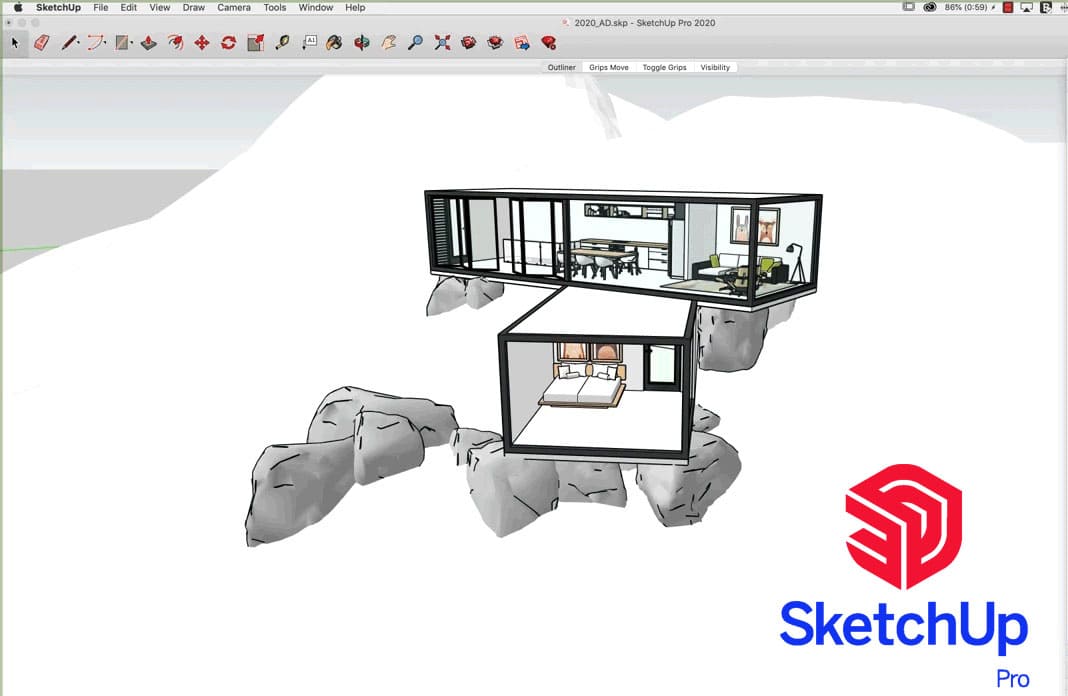
- Improved Tool Functionality
SketchUp 2025 introduces improvements to how the Rotate tool, the Arc tools, Snaps, and Text tool work, with Rotate Grips now appearing on group and component bounding boxes. These refinements make everyday modeling tasks more intuitive and efficient.
- Better Interoperability
Highlights include improvements to IFC class recognition, version preservation, geometry optimization, and new dictionaries for components. This makes it easier to work with files from other software and maintain consistency across different platforms.
- Enhanced LayOut Integration
LayOut can now render the new PBR materials and HDRI environments in SketchUp models, with updated Move, Rotate and Scale tools that work more like they do in SketchUp itself. This creates a seamless workflow from modeling to presentation.
Software Information
- Software Name: SketchUp Pro 2025
- Version Number: 2025 v25.0.660
- Publisher: Trimble Inc.
- File Size: 2.17 GB
- Date of Last Update: June 7, 2025
- Supported Languages: English, French, German, Italian, Japanese, Korean, Portuguese, Spanish, and Chinese (Simplified and Traditional)
- Installer File Name: SketchUp Pro 2025 v25.0.660 (x64) Multilingual
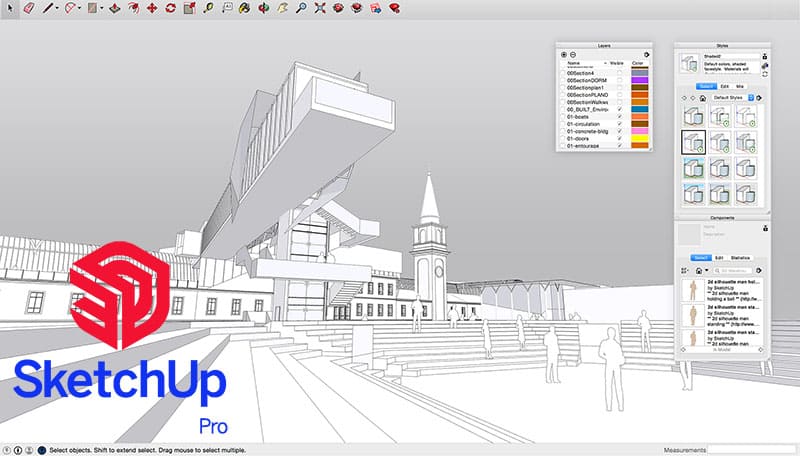
System Requirements for SketchUp Pro 2025
- Operating System: Windows 11 or latest macOS
- Processor: Intel i7 or AMD Ryzen 7 (or equivalent)
- RAM: 16 GB or more
- Free Disk Space: 2 GB available space
- Graphics Card: Modern GPU with at least 8GB VRAM for optimal performance
- Additional Software: .NET Framework version 4.5.2 (Windows)
SketchUp Pro 2025 represents a significant leap forward in accessible 3D modeling technology. With its combination of powerful new visualization features, improved workflow tools, and maintained ease of use, it continues to be the go-to choice for professionals and enthusiasts alike. The new photoreal materials and environment features make it easier than ever to create compelling presentations that communicate your design vision effectively.
SketchUp Pro 2025 Free Download
Click on the button below to start the free download SketchUp Pro 2025. This is a complete offline installer and standalone setup for SketchUp Pro 2025. This would be compatible with 64-bit Windows.
Archive Password: 123
Need help with installation? View Installation Guide










