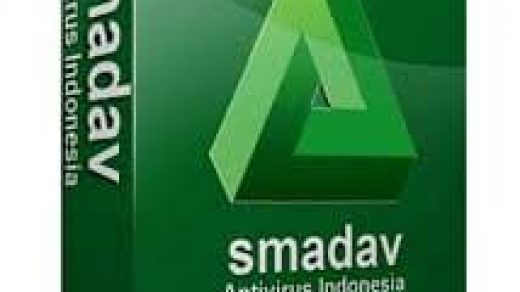Download Firewall Easy 2025: Your Simple Solution to Application Internet Control
Firewall Easy 2025 Overviews
Firewall Easy is an application that allows you to block internet access to other applications using the Windows Firewall. Unlike complex network management tools that require extensive technical knowledge, Firewall Easy simplifies the process of controlling application internet permissions into an intuitive, user-friendly interface.

The software was created to address a common need among Windows users: the ability to quickly and easily control which applications can communicate with the internet. Traditional Windows Firewall configuration can be complicated and time-consuming, especially for users who aren’t network administrators. Firewall Easy bridges this gap by providing a simple interface that leverages Windows’ built-in firewall capabilities.
The software builds trust through its open-source nature, transparent development process, and straightforward functionality that does exactly what it promises without hidden features or data collection.
Key Features of Firewall Easy 2025
One-Click Blocking System
The most notable feature is its streamlined blocking mechanism. Users can right-click on any program to instantly block or unblock its internet access. This eliminates the need to navigate through complex Windows Firewall menus or remember specific rule configurations.
Drag and Drop Interface
The software supports drag and drop functionality – simply move programs to the “Firewall Easy” interface and internet access will be blocked for them. This intuitive approach makes the software accessible to users of all technical levels.
Command Line Integration
For advanced users and system administrators, Firewall Easy offers comprehensive command line support:
- Block applications:
FirewallEasy.exe -b "C:\Program Files\App\App.exe" - Unblock applications:
FirewallEasy.exe -u "C:\Program Files\App\App.exe" - Import/Export rules: Built-in functionality for backing up and sharing firewall configurations
- Silent mode operation: Perfect for automated scripts and batch operations
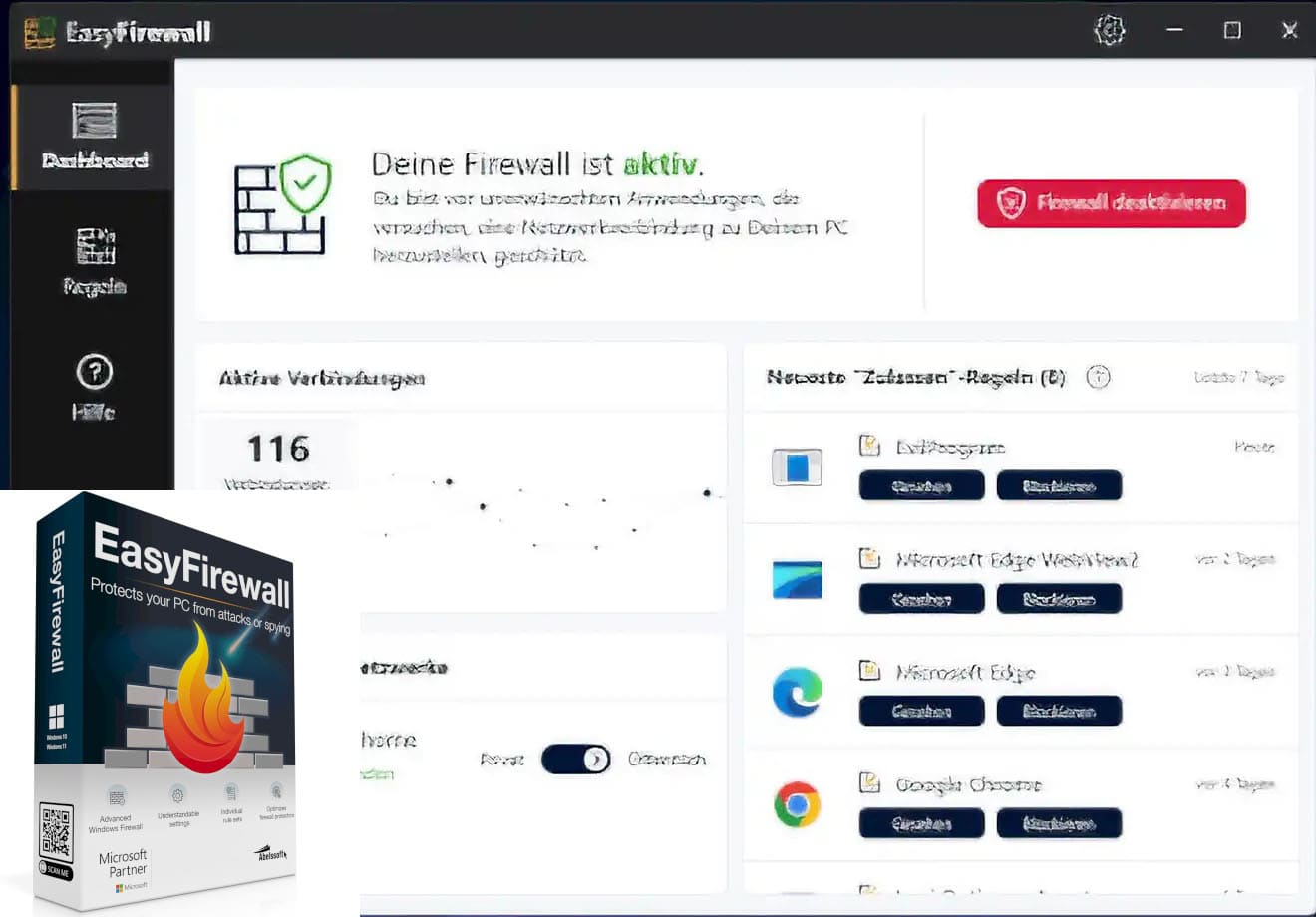
Multilingual Support
The application supports 13 languages: English, Russian, Chinese (Traditional), Spanish, Portuguese (Brazilian Portuguese), French, German, Japanese, Arabic, Italian, Korean, Turkish, and Polish. This extensive language support makes the tool accessible to a global user base.
Rule Management
Users can import and export firewall rules, making it easy to backup configurations or apply the same settings across multiple systems. This feature is particularly valuable in corporate environments where consistent security policies need to be maintained.
Firewall Easy 2025 Information
- Software Name: Firewall Easy
- File Name: Firewall.Easy.0.8.2.Portable.zip
- Version Number: 0.8.2
- File Size: 1 MB
- Release Date: July 12, 2025
- Supported Languages: English, Russian, Chinese (Traditional), Spanish, Portuguese (Brazilian Portuguese), French, German, Japanese, Arabic, Italian, Korean, Turkish, Polish
- Publisher: r57zone (Open Source Developer)
- License: Open Source
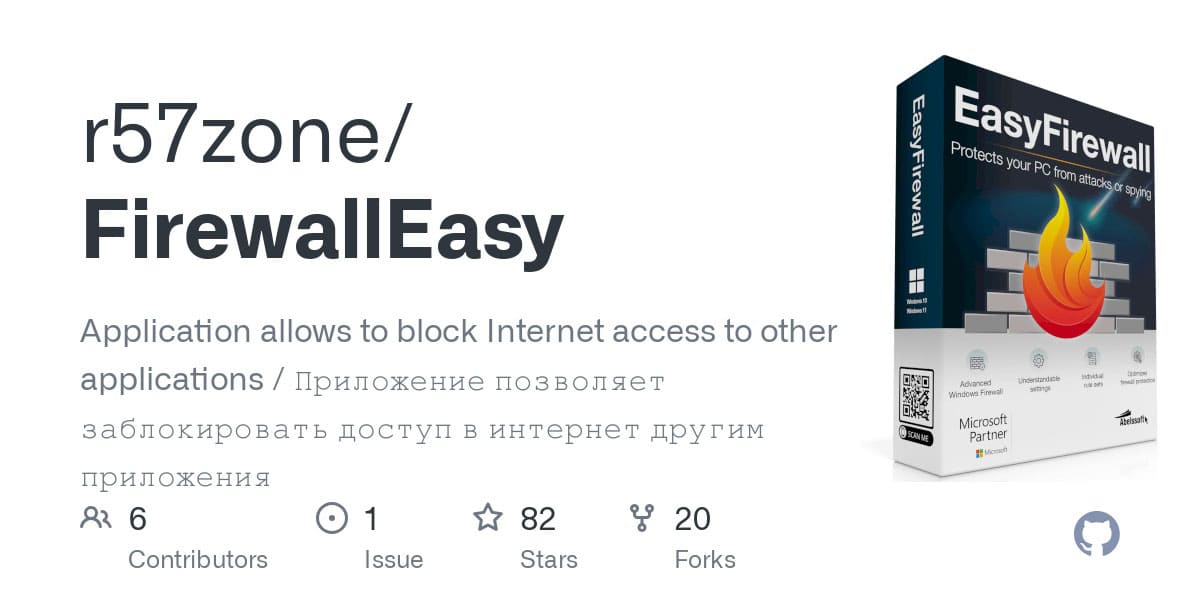
System Requirements for Firewall Easy 2025
- Operating System: Windows 7, Windows 8.1, Windows 10, Windows 11
- CPU: Any modern x86 or x64 processor (minimal processing power required)
- RAM: 512 MB minimum (1 GB recommended for optimal performance)
- Free Disk Space: 10 MB for installation files
- Network: Not required for basic functionality (needed only for downloading updates)
Download Firewall Easy 2025
Click on the button below to start the free download Firewall Easy 2025. This is a complete offline installer and standalone setup for Firewall Easy 2025. This would be compatible with 64-bit Windows.
Archive Password: 123
Need help with installation? View Installation Guide