Red Button Overview
Red Button is a comprehensive system optimization utility designed to streamline PC maintenance with a single-click approach. This one-click system optimization tool can clean your hard drive and registry as well as apply performance tweaks, wipe data, clear memory, remove apps, and more, while removing junk files and unnecessary components of Windows to free up hard disk space and boost overall computer performance. For users seeking an efficient solution to maintain their Windows systems without complex configuration, Red Button offers an intuitive alternative that consolidates multiple optimization tasks into one streamlined interface.

The primary target audience includes home users, office workers, and IT professionals who manage multiple Windows systems and require a reliable tool for routine maintenance. Red Button is designed to be a single red button you press at any time to clean and optimize your system, making it particularly suitable for users who want effective results without technical complexity.
Compared to similar optimization tools like CCleaner or Advanced SystemCare, Red Button distinguishes itself through its simplified one-button approach while maintaining comprehensive functionality across multiple system areas.
Key Features of Red Button
- Registry Cleaning and Optimization: The software scans and cleans Windows registry entries, removing invalid keys and optimizing registry structure for improved system stability.
- Junk File Removal: Automatically identifies and removes temporary files, cache data, and other unnecessary files that accumulate over time and consume disk space.
- Privacy Protection: Erases Internet activity tracks and digital fingerprints to protect your privacy, ensuring sensitive browsing data doesn’t remain accessible on the system.
- Hidden Windows Settings Activation: Activates hundreds of hidden Windows settings that can enhance system performance and user experience.
- Memory Management: Includes memory clearing functionality to free up RAM and improve system responsiveness during operation.
- Application Management: Provides tools to remove unwanted applications and manage installed software efficiently.
- Performance Tweaks: Applies various system optimizations designed to improve overall computer performance and responsiveness.
- Data Wiping: Features secure data deletion capabilities for sensitive information that needs complete removal from storage devices.
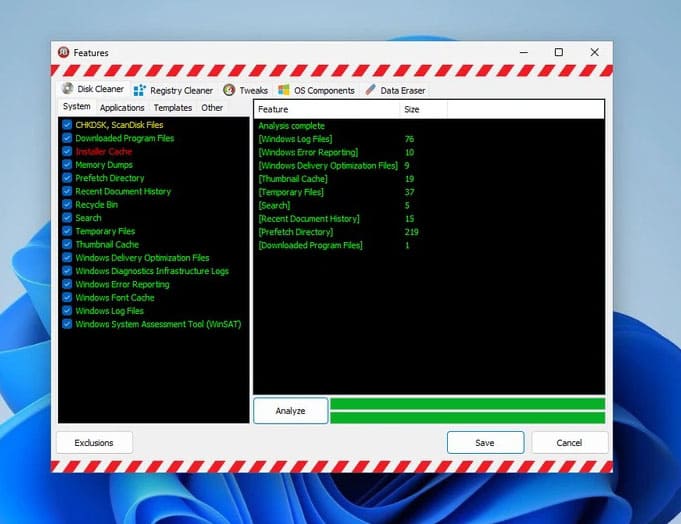
Red Button Technical Setup Details
- File name: redbutton.zip
- Publisher: Pothos
- File size: 1.71 MB
- Version: 6.4
- Last update date: July 19, 2025
- Supported languages: English (primary)
System Requirements for Red Button
- Operating System: Windows 11 (x86) / 10 (x86) / 8 (x86) / 7 / Vista / XP, both 32 and 64 bit
- CPU: Compatible with all modern processors supporting the specified Windows versions
- RAM: Minimum requirements align with host operating system specifications
- Required storage: 1.71 MB for installation
- Additional requirements: System administrator privileges required for operation
Download Red Button 2025
Click on the button below to start the free download Red Button 2025. This is a complete offline installer and standalone setup for Red Button 2025. This would be compatible with 64-bit Windows.
Archive Password: 123










