WinTune 2025 Overview
WinTune is a system optimization and customization utility developed by tranht17, specifically designed for Windows operating systems. The software operates in the system utilities and performance optimization field, serving as an all-in-one solution for users who want to maintain peak system performance without the complexity typically associated with advanced system administration. You can also download RyTuneX 2025.

The primary target audience includes power users, system administrators, and tech-savvy individuals who require detailed control over their Windows environment. However, its user-friendly dashboard design makes it accessible to intermediate users who want to optimize their systems without extensive technical knowledge.
WinTune distinguishes itself through its portable nature, compact file size, and comprehensive feature set that combines system optimization, privacy enhancement, and startup management in a single application. Unlike bulkier alternatives, WinTune focuses on essential optimization features without unnecessary bloat.
Key Features of WinTune 2025
- System Performance Optimization: WinTune provides extensive system optimization capabilities that allow users to disable unnecessary background processes and fine-tune performance settings to boost overall system speed and responsiveness.
- Privacy Enhancement Tools: The software includes robust privacy optimization features that enable users to deactivate telemetry, disable intrusive advertisements, remove lock screen tips, and control web search integration, giving users greater control over data collection practices.
- Startup Program Management: Users can efficiently manage startup programs through WinTune’s intuitive interface, helping to reduce boot times and improve system startup performance by controlling which applications launch automatically.
- System Settings Customization: The application offers detailed system settings tweaks, including enabling dark mode, disabling print spooler services, controlling automatic Windows updates, and managing system restore functionality.
- User-Friendly Dashboard Interface: WinTune features a well-designed dashboard that organizes all optimization tools into easily navigable sections, making system management accessible to users of varying technical expertise levels.
- Personalization Options: Users can customize the appearance of WinTune itself, including the ability to personalize the interface with custom images to match their preferences.
- Portable Application Design: The software operates as a single executable file, requiring no installation process and allowing users to run it from any location, including removable storage devices.
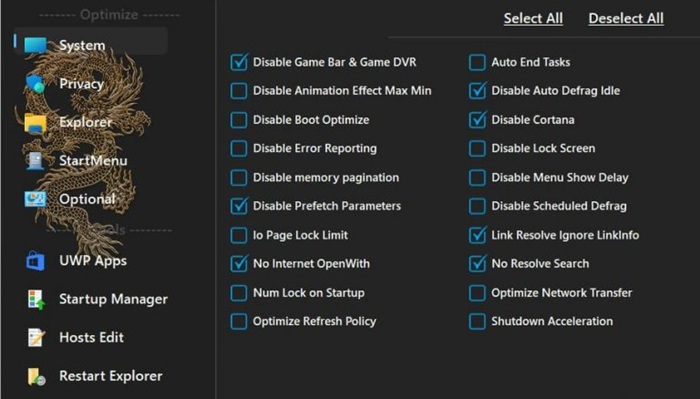
WinTune Technical Setup Details
- File name: WinTune.exe
- Publisher: tranht17
- File size: 1.9 MB
- Version: 2.7.4
- Last update date: July 19, 2025
- Supported languages: Multilingual support
System Requirements for WinTune 2025
- Operating System: Microsoft Windows 10 or higher
- CPU: Any modern processor supporting Windows 10/11
- RAM: Minimum system requirements for Windows 10/11
- Required storage: 5 MB available disk space
- Additional requirements: Administrator privileges recommended for full functionality
Download WinTune 2025
Click on the button below to start the free download WinTune 2025. This is a complete offline installer and standalone setup for WinTune 2025. This would be compatible with 64-bit Windows.
Archive Password: 123










