How to install software fromt IGetMyPC.com
Welcome to IGetMyPC.com
Follow these steps to crack the software downloaded from our website.
Note: Before installing any software, make sure to disconnect from the network.
Step 1: First, in Windows Security, turn off Virus & threat protection.
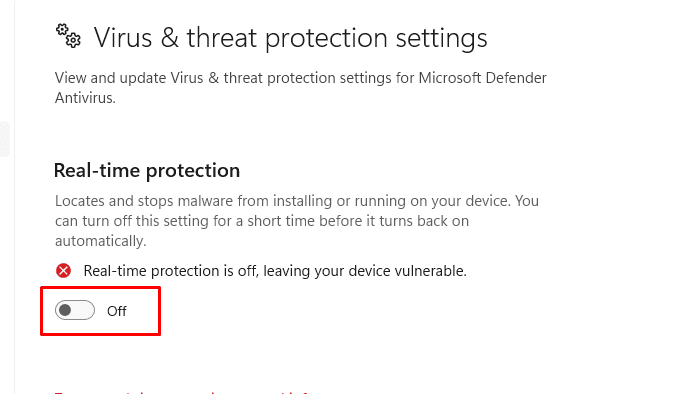
Step 2: After downloading the software, extract the file using 7-zip.
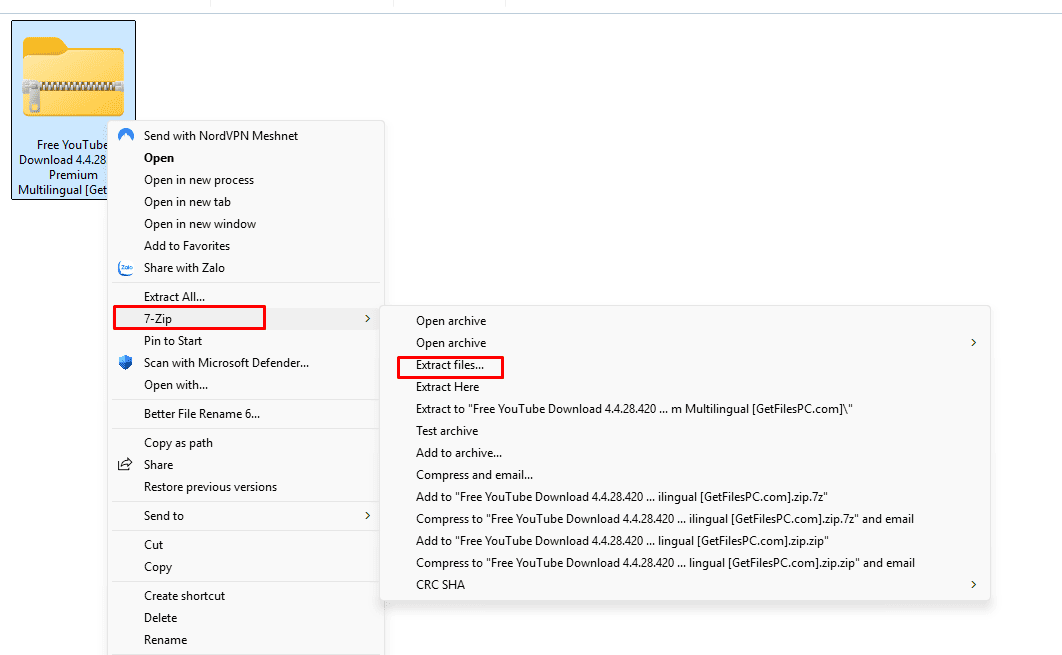
Step 3: Enter the password. Usually, the file password is 123.
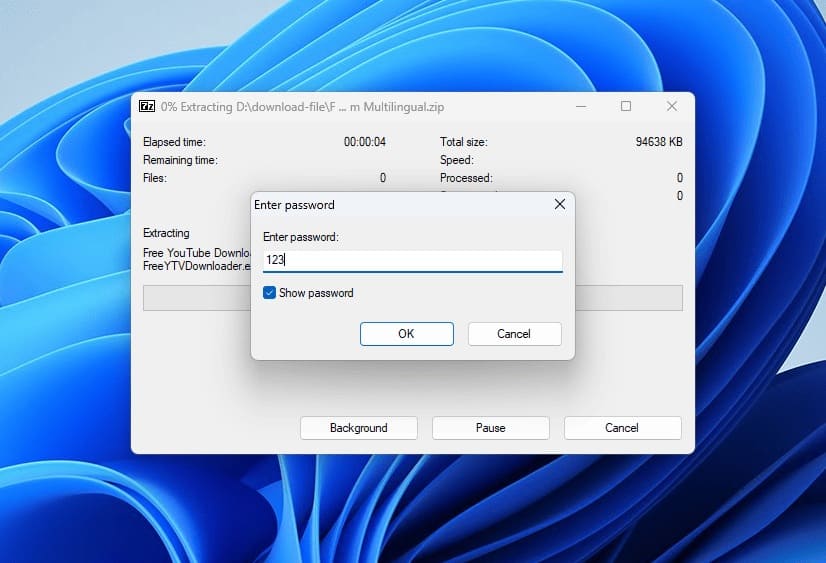
Step 4: After extracting, install the software file according to the instructions.
Step 5: Extract the “Crack” file.
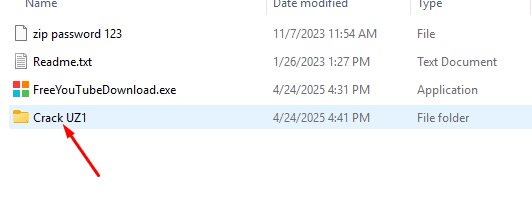
Step 6: Right-click on the software icon, select “Open file location”.
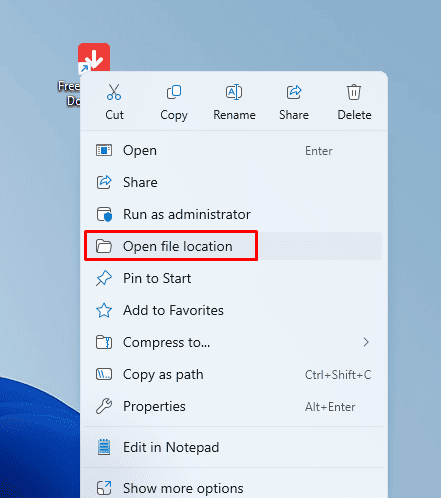
Step 7: Copy the Crack file to the folder containing the software file.
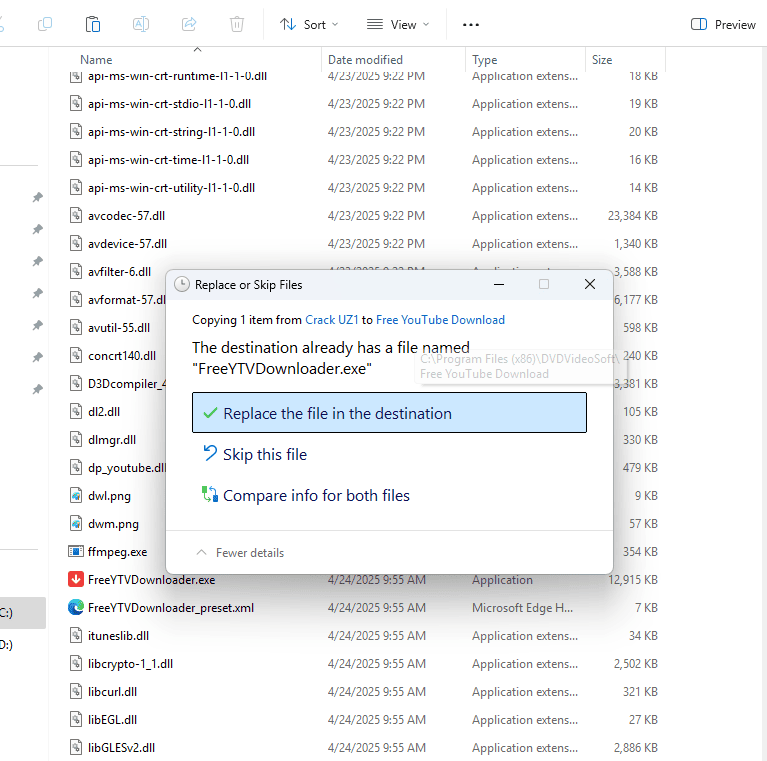
Step 8: Crack the software successfully.
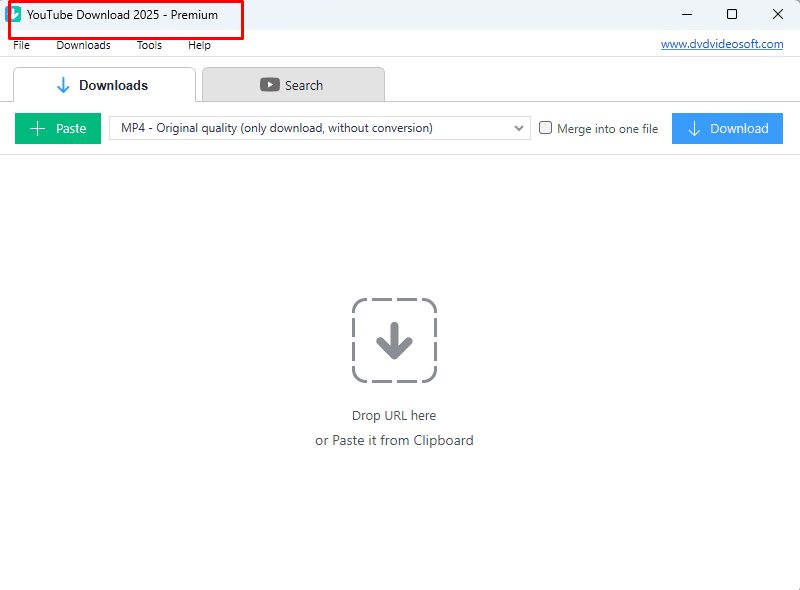
Done!







