Download Auslogics Disk Defrag Professional 2025 Latest Full Version: Speed Up Your PC Performance
Overview of Auslogics Disk Defrag Pro 2025
Auslogics Disk Defrag Professional is an advanced disk defragmentation and optimization utility that reorganizes fragmented files on your hard drive to improve system performance. Unlike basic defragmentation tools, this professional-grade software combines traditional defragmentation with intelligent disk optimization algorithms, error checking capabilities, and comprehensive system maintenance features.

The software was created to address the growing complexity of modern computing environments where traditional defragmentation methods often fall short. As computers handle increasingly diverse file types, larger storage capacities, and more complex multitasking scenarios, the need for sophisticated disk optimization becomes apparent. Auslogics developed this professional version to meet the demands of power users, IT professionals, and businesses requiring reliable, efficient disk maintenance solutions.
Key Features of Auslogics Disk Defrag Professional 2025
Core Defragmentation Engine
The latest version 12.0.1.1 released in June 2025 delivers exceptional speed, often completing defragmentation of standard-sized hard drives in less than 10 minutes. The software employs advanced algorithms that merge scattered pieces of free space into contiguous blocks, preventing future fragmentation of newly created files.
Intelligent Drive Detection
The software automatically detects whether your disk is an HDD or SSD and marks the drive type in the corresponding column of the Disk List table. This smart detection eliminates guesswork and ensures appropriate optimization methods are applied to each drive type.
Advanced Optimization Features
- Real-Time Priority Mode: Boosts defragmentation speed by using additional system resources when available
- Automatic Startup Integration: Can be set to start automatically on Windows logon for seamless maintenance
- Enhanced Exception Lists: Improved functionality for excluding specific files or folders from defragmentation
- Visual Disk Mapping: Shows which files are most fragmented and the exact location of each fragment
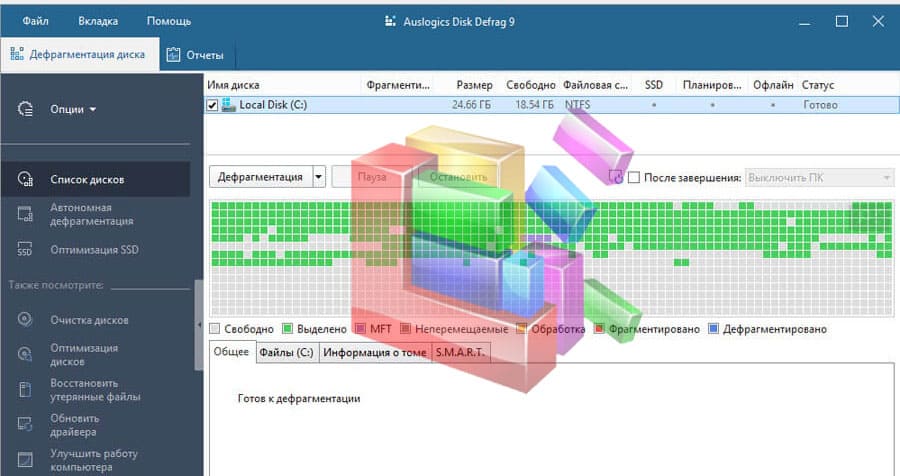
Professional-Grade Tools
The Professional version includes comprehensive disk error checking and repair capabilities, advanced scheduling options for automated maintenance, and detailed reporting features that provide insights into disk health and optimization results. These features distinguish it from basic defragmentation utilities by offering enterprise-level functionality for demanding environments.
What’s New in 2025
The latest update introduces enhanced compatibility with modern Windows versions, improved defragmentation algorithms that work more efficiently with larger drives, and refined user interface elements that make complex operations more accessible to users of all experience levels.
Auslogics Disk Defrag Professional Information
- Software Name: Auslogics Disk Defrag Professional
- File Name: Auslogics Disk Defrag Professional 12.0.1.1 Multilingual
- Version Number: 12.0.1.1
- File Size: 23.3 MB
- Release Date: June 30, 2025
- Supported Languages: English, German, French, Spanish, Italian, Russian, Japanese, and 15+ additional languages
- Publisher: Auslogics Software Pty Ltd
- License Type: Full_version
System Requirements for Auslogics Disk Defrag Professional
- Operating System: Windows 7 (32-bit or 64-bit) or latter
- CPU: Multi-core processor (Intel Core i3 or AMD equivalent or higher)
- RAM: 2 GB or more for handling large drives efficiently
- Free Disk Space: 100 MB for temporary files during defragmentation
- Network: Internet connection for automatic updates and license verification
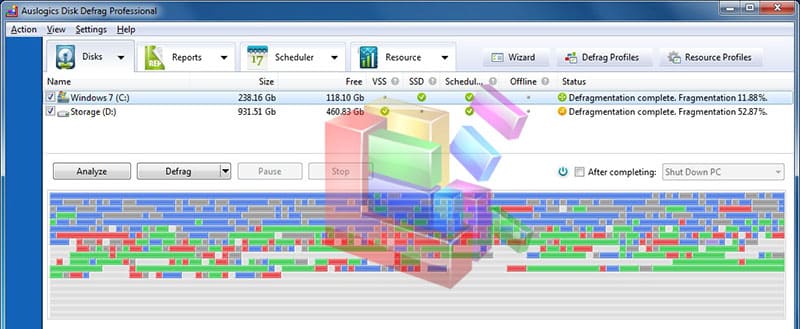
Professional Benefits and Performance Impact
The Professional version delivers measurable performance improvements that justify its investment. Users typically experience faster boot times, reduced application loading delays, and improved overall system responsiveness. The software’s ability to optimize file placement according to usage patterns means frequently accessed files are positioned for maximum efficiency.
For businesses and professional users, the scheduling capabilities alone provide significant value by enabling maintenance during off-hours, preventing productivity disruptions while ensuring systems remain optimized. The detailed reporting features help IT departments track system health trends and identify potential issues before they impact operations.
Download Auslogics Disk Defrag Professional 2025
Click on the button below to start the free download Auslogics Disk Defrag Professional. This is a complete offline installer and standalone setup for Auslogics Disk Defrag Professional. This would be compatible with 64-bit Windows.
Archive Password: 123
Need help with installation? View Installation Guide







