Download InnoExtractor Plus 2025: Unlock hidden content of any installer easily and accurately.
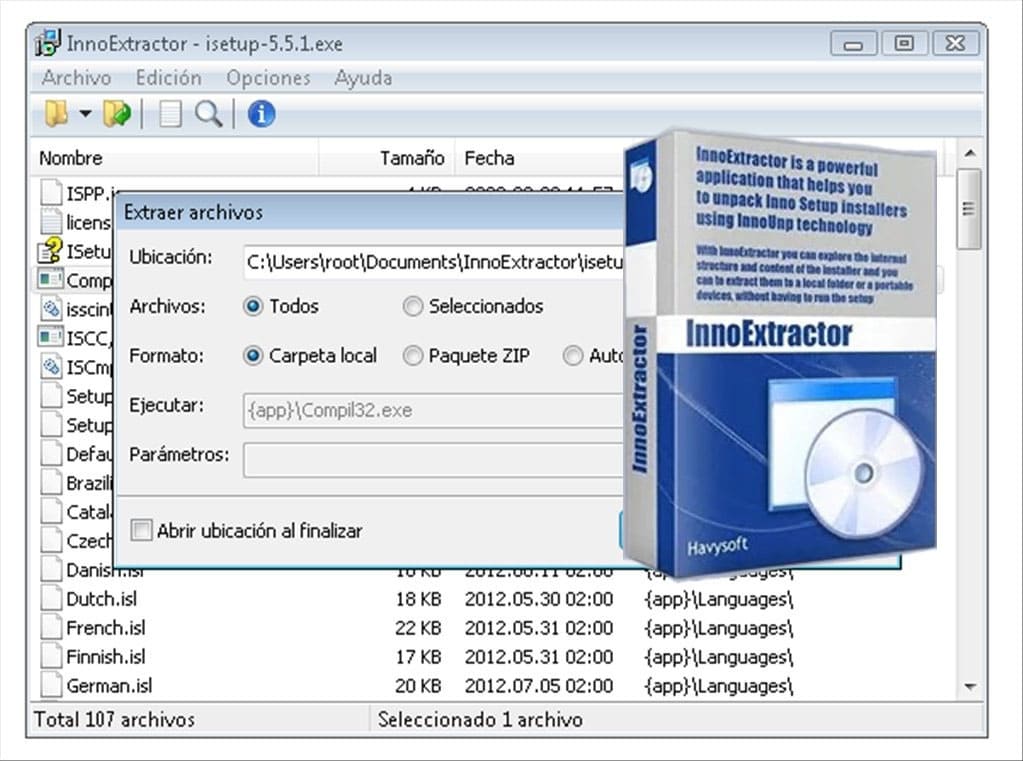
InnoExtractor Plus 2025
InnoExtractor Plus 2025 is a powerful application designed to unpack Inno Setup installers using advanced InnoUnp technology. This specialized software serves as an essential tool for anyone who needs to examine, extract, or analyze the internal structure and contents of installation packages without actually running the installer. You can also download FinePrint.
The software enables users to open, examine, inspect, and extract files and internal content from installers—often referred to as “setups”—without the need to run the installation wizard. This capability makes it invaluable for software developers who need to reverse-engineer installations, system administrators managing software deployments, and security professionals conducting file analysis.
Built on robust InnoUnp technology, InnoExtractor Plus 2025 maintains compatibility with both legacy and modern versions of Inno Setup, ensuring users can work with virtually any installer they encounter. The application supports older and latest versions of Inno Setup and InnoUnp, ensuring compatibility across different installer generations.
Key Features of InnoExtractor Plus 2025
- Simple and user-friendly graphical interface that allows you to easily open installers just by dragging and dropping executable files into the app directly from Windows Explorer
- All files within the installer can be easily discovered with just a few mouse clicks, providing full visibility into the installer’s structure
- Facilitates seamless file searches by keyword, making it easy to locate specific files within complex installers
- Supports password-protected installers through an input panel, ensuring access to secured installation packages
- Provides a properties panel for advanced installer information, giving users detailed insights into installer specifications
- Extract embedded files and scripts to a local folder, to a zip package, or to a self-extracting archive
- Users can examine both the embedded files and installation scripts, providing complete transparency into the installer’s behavior
- The software supports multiple languages, making it accessible to international users
- Available in portable edition, allowing users to run the software without installation
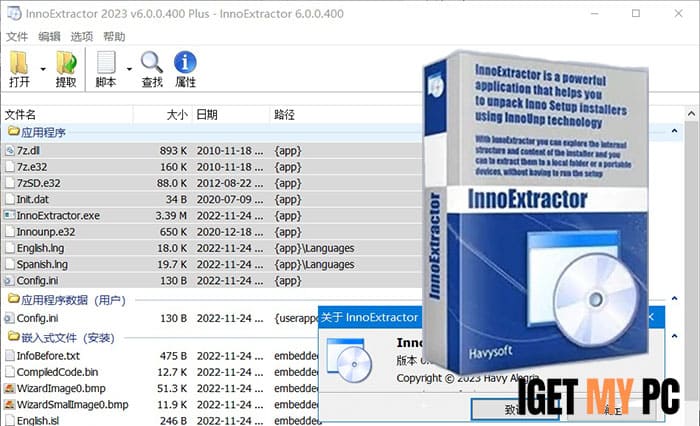
InnoExtractor Plus Technical Setup Details
- File name: InnoExtractor 2025 v10.3.0.137 Ultra Multilingual
- Publisher: Havysoft
- File size: 20.3 MB
- Version: 2025 v10.3.0.137
- Last update date: July 26, 2025
- Supported languages: Multilingual (ML/ENG/RUS) including English, Russian, and other major languages
System Requirements for InnoExtractor Plus
- Operating System (OS): Windows 2000 / XP / Vista / 7 / 8 / 8.1 / 10 and Windows 11 (with improved compatibility for modern systems)
- CPU: Intel Pentium 4 or AMD equivalent processor
- RAM: 1 GB recommended for optimal performance
- Required storage: 50 MB of free disk space for installation
Download InnoExtractor Plus 2025
Click on the button below to start the free download InnoExtractor Plus 2025. This is a complete offline installer and standalone setup for InnoExtractor Plus 2025. This would be compatible with 64-bit Windows.
Archive Password: 123










