Download Office Tool Plus v10.10.3.0 Pre-Activated Latest 2025: A comprehensive utility that turns the complex process of installing and managing Microsoft Office into a streamlined, user-friendly experience that puts you in complete control.
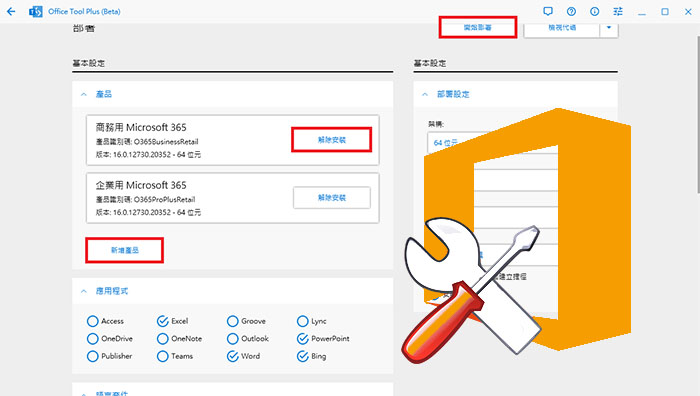
Office Tool Plus Overviews
Office Tool Plus acts as an enhanced wrapper for Microsoft’s official Office Deployment Tool, giving both novice and advanced users unprecedented control over their Office installations. The Office Deployment Tool (ODT) is a command-line tool that you can use to download and deploy Microsoft 365 Apps to client computers. The ODT gives you greater control over your Office installation: you can determine which products and languages are installed, how they are updated, and whether to display the installation experience to users.
This software addresses a critical need in business and home office environments: the ability to customize, deploy, and manage Microsoft Office installations without being limited by standard installation methods.
Key Features of Office Tool Plus
- Custom Office Configuration: Configure Office installations and customize installed C2R products, such as adding and removing components, language packs, etc. Users can specify exactly which Office applications to install, remove junk software, and optimize system resources.
- Offline Installation Support: You can customize and configure Office installations and download installation files to install Office without the Internet.
- Download Office, supporting ALL Office channels and ALL Office languages. The software supports multiple Office release channels, including Stable, Beta, and Insider builds.
- Install Office or modify existing Office, such as adding new products and applications or uninstalling products and applications.
- Configurations can be exported to the local machine, or imported from the local machine or the web.
- Thunder and Downloader tools significantly increase the download speed for Office installations.
- Configure your current Office, change the update channel, remove the product language, delete the product, or use built-in scripts or tools to clean up Office.
- Activate your Office. Easily set a product key and configure a KMS server address or switch Office versions.
- Office Tool Plus supports custom deployment and activation of a variety of Microsoft Office products. Including Microsoft 365, as well as standalone versions such as Office 2016, 2019, 2021, and the upcoming Office 2024, among others.
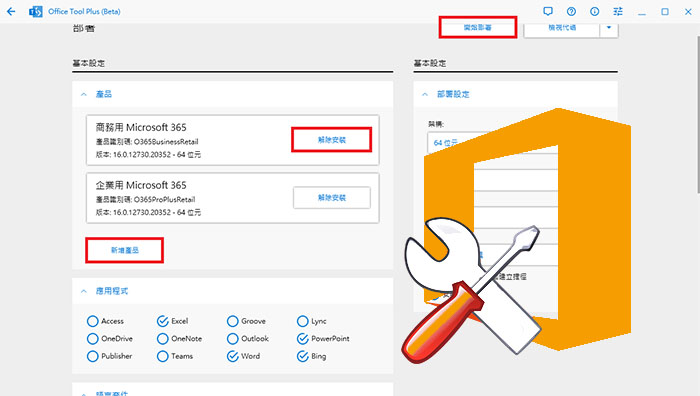
Office Tool Plus Technical Setup Details
- File name: Office_Tool_with_runtime_v10.10.3.0_x64.zip
- Publisher: Yerong
- File size: 51.2 MB
- Version: 10.10.3.0
- Last update date: August 28, 2025
- Supported languages: Multiple languages including English, Chinese, Spanish, French, German, and others through community localization projects
System Requirements for Office Tool Plus
- Operating System (OS): Windows 10 or higher.
- CPU: Standard processor requirements align with Windows 10/11 specifications – typically 1 GHz or faster processor with SSE2 instruction set support
- RAM: 4 GB RAM
- Required storage: Minimum 100 MB for the tool itself.
What’s New in Office Tool Plus 10.10.3.0
- New options like Chinese (Yue) and Burmese, plus refreshed support for Arabic and Romanian, making the interface more inclusive.
- Notifications and message areas now work smoothly with Narrator, so visually impaired users get real-time updates without losing keyboard focus.
- If your local background image fails to load, the tool now seamlessly switches to an automatic mode for a smoother experience.
- Under-the-hood enhancements tighten the app’s security.
- Quicker preference writes, improved error display, smoother file unloading, and properly created shortcuts, especially for Outlook.
- Built-in Office Installer Events Viewer, deeper registry cleanup, better repair for broken Office file icons, and fixes for missing shortcuts like OneNote or Sticky Notes.
- Now handles a wider variety of file types when converting Office documents.
Download Office Tool Plus
Click on the button below to start the free download Office Tool Plus . This is a complete offline installer and standalone setup for Office Tool Plus . This would be compatible with 64-bit Windows.
📝 Installation Instructions
- No activation required – The software is already pre-activated, so you don’t need to activate it after downloading.
- Extract the downloaded file – Use a file extraction tool such as 7-Zip or WinRAR to unzip the package.
- Run the installer – Inside the extracted folder, locate the “.exe” file and double-click it to start the installation.
- Follow the setup wizard – Proceed with the on-screen instructions to complete the installation.
- Launch the software – Once installed, you can open the program and start using it immediately.









