Free download PC Timer – Lightweight system utility for automated shutdown, restart, hibernate & lock scheduling.

PC Timer Software Overview
PC Timer is a system automation utility developed by OMID SOFT that specializes in scheduled computer operations. The software is designed to automatically shut down, sign out, restart, hibernate, and lock down your PC based on the scheduled time. This application falls within the system utilities category, specifically targeting power management and automated system control.
PC Timer is donationware, meaning it’s free to use while users can optionally support the developer through donations. Compared to similar products in the market, PC Timer stands out for its simplicity and focus on core scheduling functions without unnecessary complexity or resource consumption.
Key Features of PC Timer
- The software can schedule automatic shutdown, sign out, restart, hibernate, and lock operations, providing complete control over system power states and user sessions.
- Features two operating timer modes that allow users to set timers based on different timing criteria, offering flexibility in scheduling approaches.
- Features a fast and simple user interface that makes scheduling operations straightforward and accessible to users of all technical levels.
- Built with 100% managed .NET code, ensuring stability, security, and compatibility with Windows systems while maintaining efficient resource usage.
- Offers priority technical support for all users, ensuring assistance is available when needed for both free and paid support options.
- Provides lifetime free updates, ensuring users always have access to the latest features and security improvements.
- All software files are digitally signed to ensure authenticity and prevent tampering, providing users with confidence in the software’s integrity.
PC Timer Information
- File name: PCTimer.exe
- Publisher: OMID SOFT
- File size: 3.2 MB
- Version: 18.9
- Last update date: July 22, 2025
- Supported languages: English (primary interface language)
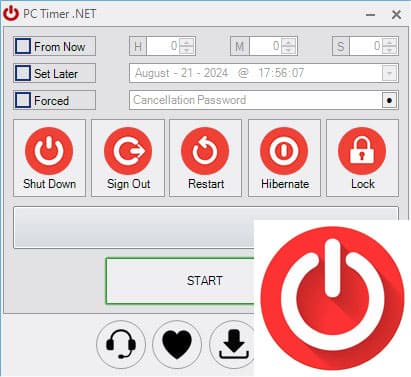
System Requirements for PC Timer
- Operating System: Microsoft Windows 11 (64-bit), Windows Server 2022 family, and earlier supported Windows versions
- CPU: Compatible with standard Windows-supported processors
- RAM: 8 GB
- Required Storage: 75 MB
- Additional Requirements: Microsoft .NET Framework v4.7.2 full version
- Display Settings: Windows Display setting should not be above 100%
Conclusion
PC Timer presents itself as a focused and efficient solution for users who need reliable system scheduling capabilities. The software excels in its simplicity and effectiveness, avoiding unnecessary complexity while delivering core functionality reliably. Its lightweight footprint and minimal system requirements make it accessible to users with both modern and older hardware configurations.
The most suitable user groups for PC Timer include system administrators managing multiple computers, parents implementing time controls for children’s computer usage, professionals running long processes that require scheduled shutdowns, and energy-conscious users who want to automate power management. The software’s straightforward approach makes it particularly valuable for users who prefer simple, dedicated tools over comprehensive system suites.
Download PC Timer 2025
Click on the button below to start the free download PC Timer 2025. This is a complete offline installer and standalone setup for PC Timer 2025. This would be compatible with 64-bit Windows.
Archive Password: 123










