Download UltraVNC v1.6.4.0: VNC remote desktop support software for remote PC control. Free. Anydesk, teamviewer alternative.
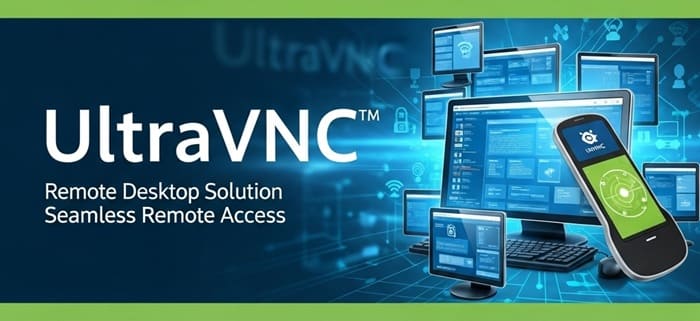
What is UltraVNC?
UltraVNC (sometimes written uVNC) is an open-source remote-administration/remote-desktop-software utility that enables users to control distant computers as if they were sitting directly in front of them. Built on the reliable Remote Frame Buffer (RFB) protocol, commonly known as VNC, this software bridges the gap between physical presence and remote accessibility.
The software operates through a straightforward client-server architecture where the UltraVNC Server runs on the computer you want to control, while the UltraVNC Viewer operates on your local machine. The program allows you to use your mouse and keyboard to control the other PC remotely. It means that you can work on a remote computer, as if you were sitting in front of it, right from your current location.
UltraVNC bears a strong resemblance to RealVNC Free Edition. However, in addition to remote control, it adds various features, such as an encryption plugin to secure the client/server connection. It also supports file transfers, chat functionality and various authentication methods.
Developed as an open-source project under the GNU General Public License, UltraVNC eliminates licensing costs while providing enterprise-grade functionality. The client supports Microsoft Windows and Linux but the server only supports Windows, making it particularly valuable for Windows-heavy environments seeking reliable remote access solutions.
The software has evolved significantly since its inception, incorporating user feedback and technological advances to remain competitive with commercial alternatives like TeamViewer and AnyDesk. Its commitment to remaining free while delivering professional-grade features has earned it a dedicated user base among IT professionals, system administrators, and remote workers.
Key Features of UltraVNC
- UltraVNC has optional DSM Encryption that secures communications between the Viewer and the Server, reducing the possibility for man-in-the-middle attacks that would be able to see 100% of the remote screen
- Being able to transfer files to and from the remote computer is a very handy feature that eliminates the need for separate FTP clients or cloud storage services
- Built-in messaging system allows real-time communication between the local and remote users during sessions
- Supports various security protocols including Windows authentication, UltraVNC authentication, and MS Logon integration
- It offers advanced settings like cursor tracking, view only mode, and custom encoding options for optimized performance across different network conditions
- Seamlessly handles multiple displays on the remote computer, allowing users to work across extended desktop configurations
- Intelligent compression algorithms adjust video quality and update rates based on available network bandwidth
- Capability to record remote sessions for training, documentation, or security auditing purposes
- UltraVNC Repeater enables connections through firewalls and NAT routers without complex port forwarding configurations
- Pre-configured executable that requires no installation on the remote computer, ideal for quick support scenarios
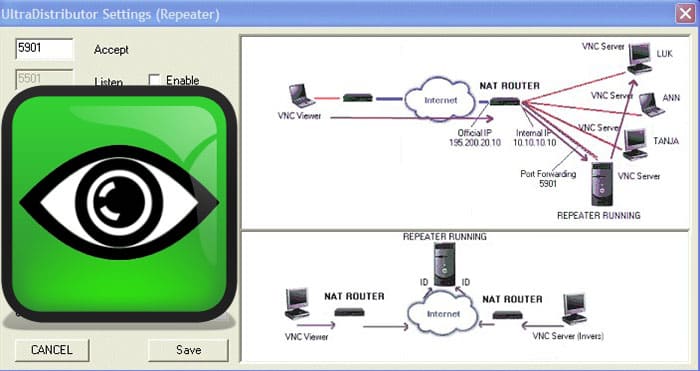
UltraVNC Technical Setup Details
- File name: UltraVNC_1640_x64_Setup.exe
- Publisher: UVnc bvba
- File size: 5.6 MB
- Version: 1.6.4.0
- Last update date: July 27, 2025
- Supported languages: English (primary), with community translations available for multiple languages including French, German, Spanish, Italian, and others
System Requirements for UltraVNC
- Operating System (OS): Windows 7, 8, 10, and 11 supported for server installation; Windows Vista and later for viewer client; Linux support available for viewer client only
- CPU: Intel Core i3 or AMD equivalent (2 GHz or higher) for optimal performance during high-resolution screen sharing
- RAM: 2 GB RAM or higher for smooth operation
- Required Storage: 15 MB available disk space
Download UltraVNC
Click on the button below to start the free download UltraVNC. This is a complete offline installer and standalone setup for UltraVNC. This would be compatible with 64-bit Windows.
Archive Password: 123









