Download VovSoft Image Combiner 1.7 Latest 2025: You can combine multiple images into one with this easy to use software, either horizontally or vertically.
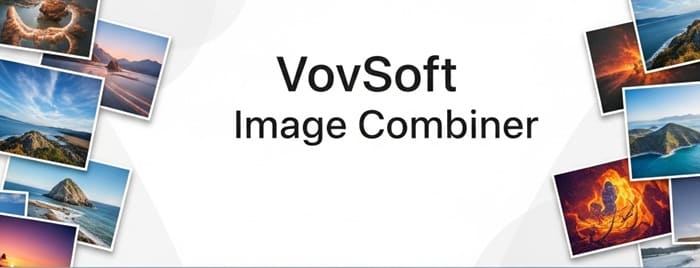
What is VovSoft Image Combiner?
VovSoft Image Combiner is a lightweight desktop application designed specifically for merging multiple images into a single composite file. Developed by VovSoft, a company known for creating user-friendly Windows utilities, this software addresses a common need in digital content creation, web design, and personal photo management.
The application stands out in the crowded field of image editing tools by focusing exclusively on image combination tasks. Image Combiner maintains laser focus on doing one thing exceptionally well: combining images with precision and ease.
VovSoft Image Combiner has the ability to handle unlimited image files without compromising on quality or performance. The software can “merge them in the size and quality of the original,” ensuring that your combined images maintain their visual integrity throughout the process.
The software caters to various use cases, from creating panoramic photos and contact sheets to developing web comics, educational materials, and professional presentations. Users can “easily create long webtoons, comics, cartoons, contact sheets or picture strips by selecting the files or folders.”
Key Features of VovSoft Image Combiner
- Merge unlimited photos, pictures, and images through a user-friendly interface that is ready to go right out of the box. VovSoft Image Combiner processes as many images as your system can handle.
- Choose whether to merge images vertically, horizontally or in grid layout to suit different project requirements.
- Combine multiple images into a single one, even if the source pictures are in different formats. The software seamlessly handles different image types without requiring manual conversion.
- All the images are displayed in a list, along with their width and height. You can easily change the image order using intuitive drag-and-drop controls for precise arrangement.
- Add images of differing sizes, and VOVSOFT Image Combiner will merge them in the size and quality of the original, ensuring no loss of visual fidelity during the combination process.
- It can also be downloaded as a “portable” app that does not need to be installed locally on the system. Users can instead run it from a USB flash drive or similar storage device.
- Monitor your image arrangement and layout choices before finalizing the combination, allowing for adjustments and fine-tuning.
- Process entire folders of images efficiently, making it ideal for large-scale projects and professional workflows.
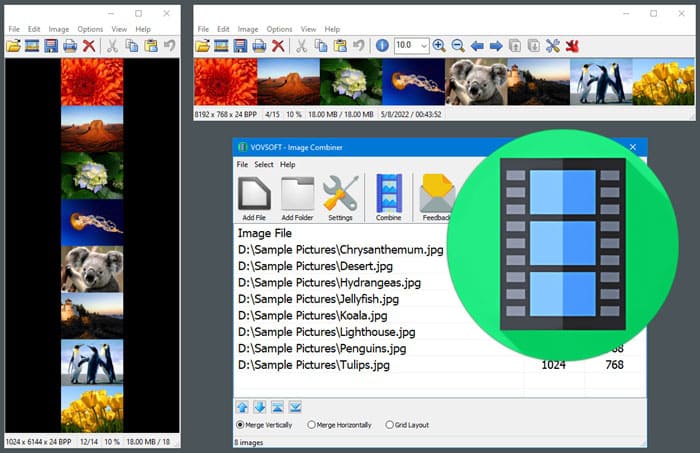
VovSoft Image Combiner Technical Setup Details
- File name: VovSoft Image Combiner 1.7
- Publisher: VovSoft
- File size: 3.9 MB
- Version: 1.7
- Last update date: July 27, 2025
- Supported languages: English (Primary), with interface supporting multiple languages
System Requirements for VovSoft Image Combiner
- Operating System (OS): Windows 11, Windows 10, Windows 8.1, Windows 7 (32-bit and 64-bit versions supported)
- CPU: Any modern processor capable of running Windows
- RAM: 2 GB RAM (4 GB recommended)
- Required storage: 200 MB or more of free hard disk space
Download VovSoft Image Combiner 1.7
Click on the button below to start the free download VovSoft Image Combiner. This is a complete offline installer and standalone setup for VovSoft Image Combiner. This would be compatible with 64-bit Windows.
Archive Password: 123










